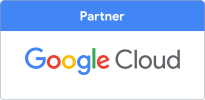Benefit 7 of 8: Designing, implementing and supporting new IT
- Details
- Created: Wednesday, 22 December 2021
- Written by Paul Grigg

Benefit 7 of 8: We are experts at designing, implementing and supporting new IT systems. Some examples are:
IT for startups
A local startup had only 8 employees but had big growth plans for the future and needed their IT to keep up. We set up Google Workspace as their platform for email, document storage and collaboration. We trained them how to use it properly to its full potential and supported them in its use. We have solved many other IT challenges for them, such as specifying the right laptops to meet the needs of each staff member, scaling their office network, and implementing a VOIP phone system. 4 years later and they’ve grown to 50+ employees.
New branch offices
A kitchen designer wanted to expand into a new area by opening a showroom in a nearby town. They needed a secure link to their line of business application in their HQ, and also fast shared storage for CAD work as they would have in-house designers on site. We designed the new showroom network, expanded capacity on their back office HQ based servers, spec’d suitable PCs for their designers and other staff members and implemented the whole thing.
Document management systems
An accountant wanted to add a document management system as they were wasting too much time cataloging, storing, tracking and archiving important documents. After evaluating several different solutions they picked Virtual Cabinet. We analysed their budget, performance and estimated growth needs and specified an appropriate server. We installed the server, liaised with Virtual Cabinet to install the software, and rolled out the client software to all their devices.
Secure Wi-Fi for visitors
A parish council wanted to add secure guest WiFi for one of their halls. They especially wanted guests to agree to terms and conditions before being able to access the internet. We installed and configured a Unifi controller and access points at the hall. Guests connect to a special network which cannot access the internal parish council network and must also click an agree button before gaining access to the internet.
Cloud platforms
A school had purchased a new cloud SaaS application to manage some back office functions. Rather than having another set of usernames and passwords for this new SaaS app, we configured it to connect to their existing Microsoft 365 service for authentication.
Work from home solutions
We have implemented remote access solutions for every budget. From the low end - secure VPN and remote desktop to a PC in the office. To the high end - Remote desktop server farm with Duo multi factor authentication.
End-user devices like PCs, laptops etc
While everyone loves the speed of a brand new device, the downtime while swapping over is frustrating. That’s why our main aim when deploying new end-user devices is to make that downtime as small as possible. We accomplish in a few different ways
- Doing as much setup as possible in our own offices before visiting the customer’s site
- Setting up our customer’s systems in a way that facilitates easy transfer
- Leveraging automation tools wherever possible e.g. Autopilot, Intune, Group policies etc
What are your plans for the business next year? We'll solve your IT challenges.