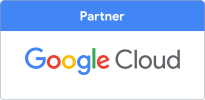First steps for securing mobile device access: iPhone, iPad, Android etc
- Details
- Created: Wednesday, 26 June 2013
- Written by Warwick Grigg
Smartphones are fantastic. I can respond to emails from clients, suppliers and partners wherever I am. Using apps like Drive, Dropbox etc we can share important information. But what if I lose that phone - how do I stop people using it, getting access to client information, or otherwise harming my business?
One option is to buy a Mobile Device Management product specially designed for this purpose, like Mobile Iron, Divide or similar. Another option is to use the technology you already have and are paying for. Microsoft Exchange, Office 365, Google Apps and Blackberry BES Express all have very useful mobile device management features already built in, and it's well worth seeing what you can do with these first for comparison with heavyweights like Mobile Iron.
Key things to look for are the ability to instruct the device to wipe itself (even Exchange 2003 can do this) and setting minimum criteria for allowing connection (e.g. a password lock). You should also implement some HR policies (e.g. getting staff to sign a formal agreement), phase out less secure connection methods (e.g. POP/IMAP and older, less capable devices) and simplify the choices you offer staff.
For an idea of what's possible see these:
- Performing a Remote Device Wipe with Exchange
- Remote wiping a mobile phone through the Office 365 Admin Console
- Remote Wipe a Mobile Device (Google Apps)
For help and advice specific for your business please email our team This email address is being protected from spambots. You need JavaScript enabled to view it. or call on 01344 567990. if you'd like telanova to take the hassle out of your IT.
telanova is a Microsoft Certified Partner and authorised Google Apps reseller.