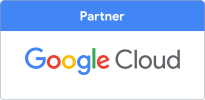Having an Electronic Vault / Archive system preserves all your email and business documents, and allows quick and easy searching across your entire organisation. Providing many benefits:
- Resolving disputes with customers or suppliers
- Recovering deleted emails, e.g. a disgruntled leaver who empties their mailbox on their last day
- Meeting compliance regulations
There are many different electronic vault / archive systems available. Which one is best for your business? It will depend on what you are currently using to store information.
If you are using Google’s G Suite / Workspace, the answer is easy, Google Vault.
If you are using Microsoft Office 365, the retention policies feature can fill this role. Be careful, as you will need a licence that includes it, the popular Microsoft 365 business standard does not.
If your data is spread across multiple vendor systems you might be better off with a standalone vault / archive solution that can cope with all of them.
Doesn’t my disaster recovery or backup system do this? No, most do not allow you to search them like an Electronic Vault / Archive system does.
We will guide you through the process of choosing the product that’s right for you. We will implement the solution. And we will train your colleagues. Contact us to make that happen.