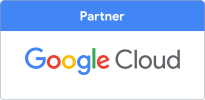To keep your car running smoothly, you go to a reputable mechanic and get your car serviced. Well your IT systems need maintenance too.
Some of the ways in which we maintain our customers’ IT systems are
Patches and Updates
Although Microsoft Windows has a built-in update feature it doesn’t update all the software on a computer. Unpatched programs like the popular Adobe Reader can become the unlocked door for malicious actors to compromise a computer. Our remote management and monitoring software will automatically deploy patches as they become available to keep our customers’ computers updated.
Setting up new starters
When creating a new account it is important to give the user the correct permissions. If they are copied from an existing user it is possible that they may get access to data they shouldn’t have - you don’t want to give a probationer the keys to the kingdom! Start with the basic permissions and then add others as the person becomes more experienced, trained and trusted.
Closing down leavers’ accounts
This needs to be done promptly for security reasons. For instance, if the person has left under a cloud and their account is still accessible, they may be tempted to do something spiteful such as delete, corrupt or ransom data. As soon as we are given the date and time that a person’s employment is terminated, we reset the password to a complex randomly-generated one, and disable the account from signing in. Then after an interval determined by the needs of the customer, the account will be deleted. In many situations removing an account deletes all the data - mailboxes and files owned by that account, but for compliance situations, data may need to be retained for a number of years, so we work with our customers to ensure that data is retained when appropriate to do so, using either a data vault system or by transferring ownership to another member of staff.
Replacing parts
Parts wear out or get damaged. It’s a fact of life. Where a device is still under warranty we work with the vendor to get them replaced, saving the customer the hassle of dealing with the process. If the device isn’t under warranty or the damage has voided the warranty, it may be cheaper for one of our technicians to replace the component. Memory and Storage, screens, motherboards, laptop keyboards, trackpads and batteries, we have replaced all these.
It is not just laptops that have batteries! All computers have a small battery on board. This battery helps the computer keep the basic settings it uses when booting up the PC. These can fail, especially if the PC has been in service for longer than recommended. Our technicians replace the battery and give the PC a new lease of life.
Servers are normally attached to an Uninterruptible Power Supply (UPS) so that in the event of a power cut the server can be closed down gracefully and avoid any data loss. These batteries should be replaced every three years or so. We monitor the health of the batteries in our customers' UPS systems and replace them before they fail.
Cleaning out cruft
Cruft is all the old junk files that build up in the background and fill up your hard drive. Hard drives seem to fill up quickly and this is a result of Microsoft Windows making backups of files before it applies updates, creating log files, and various system reports from those infamous “Blue Screens of Death”. We monitor the available space on our customers' computers and proactively clear out this cruft before it starts to impact performance.
Telanova maintain systems *every day*, not just once a year.