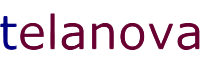Estimated Reading Time: 2 minutes
We rely on passwords to protect our sensitive information. But are your passwords as strong as they should be?
World Password Day is the perfect time to reflect on your password habits and make sure you're taking the right steps to stay safe online. Whether you're securing your personal accounts or protecting business systems, even small improvements can make a big difference to your cybersecurity.
Below are five simple but powerful tips to help you improve your password security and reduce the risk of breaches, phishing, and cyberattacks.
Here are 5 simple tips to help you level up your security:
- Go Long and Strong: The longer and more complex your password, the harder it is for hackers to crack. Aim for a minimum of 12 characters and include a mix of uppercase and lowercase letters, numbers, and symbols.
- Avoid the Obvious: Stay away from using personal information like your name, birthdate, or pet's name. These are easy for hackers to guess, especially with the amount of personal data available online.
- Unique is Key: Never reuse the same password across different accounts. If one is compromised, it could put your other accounts at risk too. Every account should have a unique password.
- Consider a Password Manager: Password managers can generate strong passwords and store them securely. They make it easy to follow all the tips above - especially if you manage multiple accounts across work and personal use.
- Enable Two-Factor Authentication (2FA): Add an extra layer of security wherever possible. Even if someone steals your password, 2FA requires a second step (like a code sent to your phone) to access your account.
By following these simple steps, you can significantly improve your online security and protect your valuable information from cyber threats. These changes don’t take long to implement - and they can save you from serious problems down the line.
Frequently Asked Questions
Q: What’s the best way to remember strong passwords?
A: Use a password manager - it creates and stores complex passwords for you, so you only need to remember one master password.
Q: Should I change my password every month?
A: Not necessarily. The latest NCSC guidance recommends focusing on strong, unique passwords and 2FA, rather than frequent changes.
Want help protecting your business?
Whether you’re managing IT security for a small business or just want to keep your team safe online, we can help. At Telanova, we support businesses across Ascot, Bracknell, Wokingham and Berkshire with expert IT and cybersecurity support.
Learn more about our IT security services or call us today on 01344 989 530 to discuss how we can help secure your business.