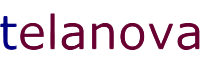Estimated Reading Time: 4 - 5 minutes
One of the key services we offer is the comprehensive support, administration, and maintenance of Microsoft 365. Microsoft 365 is a massive combination of different technologies, so this post will focus on user management and Exchange Online. Keep an eye out for our other posts on how we support the other parts of Microsoft 365.
User Management
Effective user management is crucial for any business, and we understand the importance of having a streamlined process in place. Our team takes a proactive approach to managing user accounts within Microsoft 365. Here’s how we do it:
User Onboarding and Offboarding
We handle the entire lifecycle of user accounts, from creating new accounts for new employees to deactivating accounts when employees leave. To ensure consistency and efficiency, we use a script to automate the onboarding process. This script helps us quickly set up new user accounts with the correct permissions, email configurations, and access to necessary applications. By automating these tasks, we reduce the risk of human error and save valuable time, allowing us to focus on more complex IT needs.
Access Control
We set up and manage user permissions to ensure that employees have the appropriate level of access to the tools and information they need to perform their jobs effectively (applying the principle of least privilege). This includes configuring role-based access controls and managing group memberships.
Password Management
We implement and enforce strong password policies to enhance security. Additionally, we provide support for password resets and multi-factor authentication (MFA) to add an extra layer of protection.
Monitoring
We monitor for “risky” sign-in events and other activities, and will follow up with appropriate actions to contain breaches.
User Training and Support
We offer training sessions and ongoing support to help users get the most out of Microsoft 365. This includes guidance on using various applications, troubleshooting common issues, and best practices for maintaining security.
Exchange Online Management
Exchange Online is a critical component of Microsoft 365, providing businesses with robust email and calendaring capabilities. Our team ensures that our customers’ Exchange Online environments are configured and optimized to fit their needs. Here’s how we manage Exchange Online:
Recipient Management
As well as creating mailboxes for users, we set up aliases, shared mailboxes, distribution groups, contacts and resource mailboxes as needed.
Email Security
We implement advanced security measures to protect against spam, phishing, and other email-based threats. This includes configuring anti-spam and anti-malware policies, as well as setting up email encryption to safeguard sensitive information.
Email Archiving and Retention
We configure email archiving and retention policies to help businesses comply with legal and regulatory requirements. This ensures that important emails are preserved and can be easily retrieved when needed.
Migration Services
For businesses transitioning to Microsoft 365 or tenant to tenant migrations during an acquisition, we provide seamless migration services to move existing email data to Exchange Online. Our team handles the entire migration process, minimizing downtime and ensuring a smooth transition.
Troubleshooting Email Delivery
Ensuring that emails are delivered reliably is crucial for business communication. We provide comprehensive troubleshooting services for email delivery issues. This includes diagnosing problems such as emails not being received, emails being marked as spam, and delays in email delivery. We use tools like message trace and delivery reports to identify and resolve issues quickly, ensuring that your email communication remains uninterrupted.
Liaising with Microsoft Support
Sometimes issues arise that require direct intervention from Microsoft’s own support team. We act as a bridge between our customers and Microsoft support to ensure that any problems are resolved quickly and efficiently. Here’s how we liaise with Microsoft support:
Escalation Management
When an issue cannot be resolved internally, we escalate it to Microsoft support on behalf of our customers. We provide all necessary details and context to ensure that Microsoft’s support team can address the issue promptly.
Communication
We maintain open lines of communication with Microsoft support throughout the resolution process. This includes regular updates to our customers on the status of their support tickets and any actions being taken.
Follow-Up
After an issue has been resolved, we follow up with Microsoft support to ensure that the solution is effective and that no further action is required. We also provide feedback to Microsoft to help improve their support services.
Proactive Support
By staying informed about the latest updates and best practices from Microsoft, we can proactively address potential issues before they become problems. This helps to minimize disruptions and keep our customers’ systems running smoothly.
At telanova, we are committed to providing top-notch IT support and administration for Microsoft 365. We help our customers maximize the benefits of their Microsoft 365 investment, allowing them to focus on their core business activities. If you’re looking for a reliable partner to manage your IT needs, please don’t hesitate to get in touch!