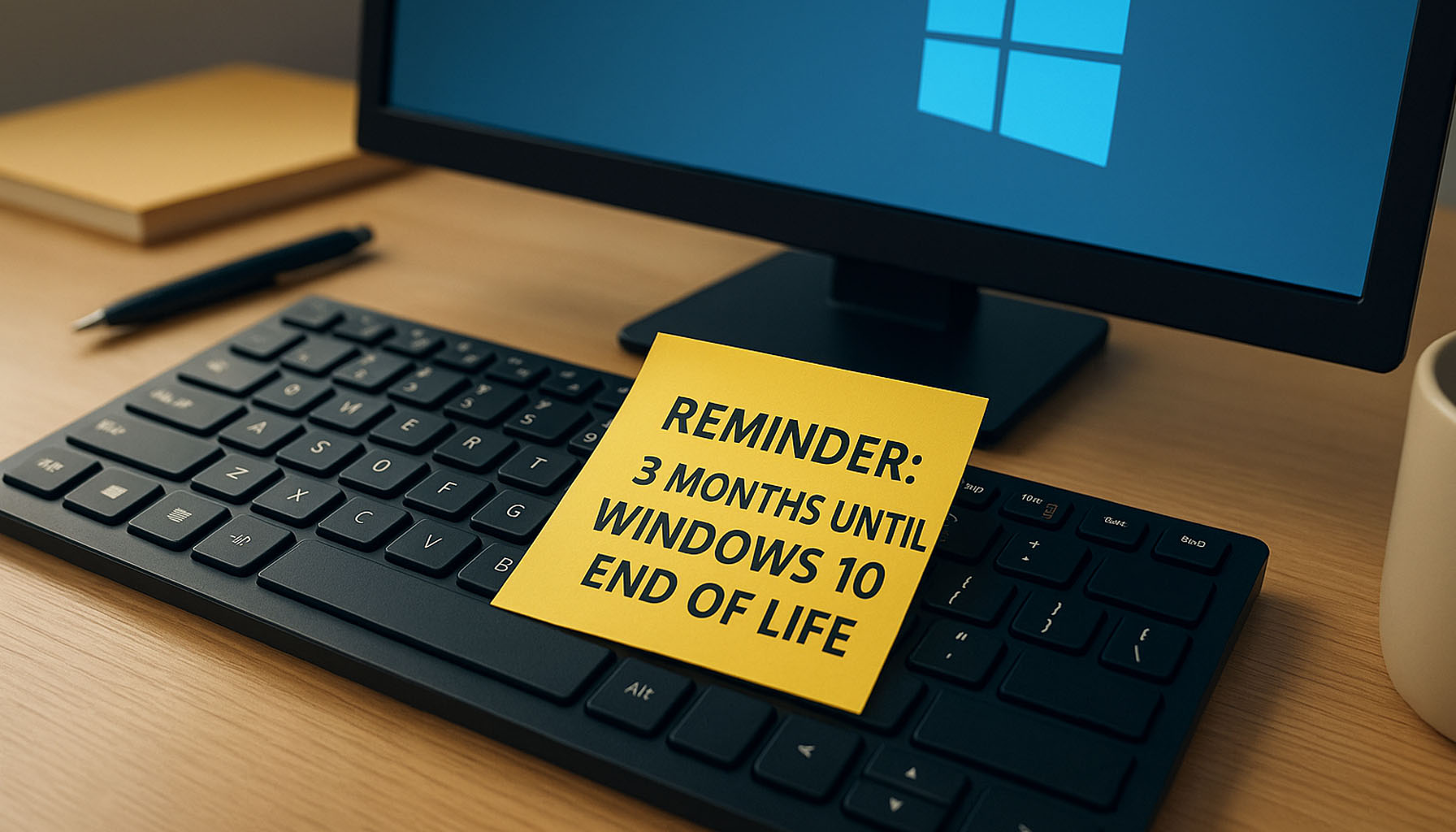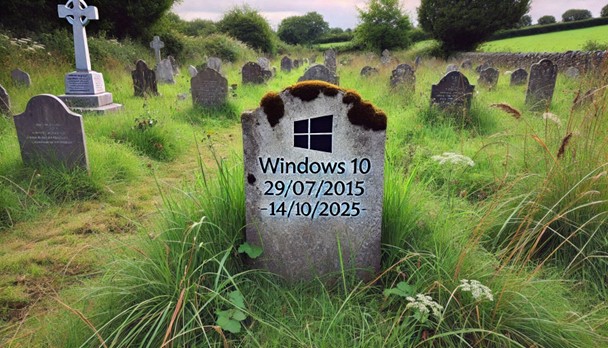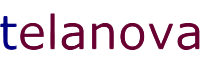Estimated Reading Time: 3 - 4 minutes
We understand the unique challenges that small and medium businesses face in managing their IT infrastructure. One critical update that requires your immediate attention is the upcoming end of life for Windows 10. With only three months left until this significant milestone - 14/10/2025, it's crucial to start planning and executing your transition strategy now.
What Does End of Life Mean for Windows 10?
When Microsoft announces the end of life for an operating system, it means that the company will no longer provide technical support, software updates, or security patches for that version. For Windows 10, this date is fast approaching, and after the deadline, any systems still running Windows 10 will be vulnerable to security risks and compliance issues.
Why Is This Important?
- Security Risks: Without regular security updates, your systems become an easy target for cyberattacks. Hackers often exploit vulnerabilities in outdated software, putting your sensitive business data at risk.
- Compliance Issues: Many industries have strict compliance requirements regarding the use of up-to-date software. Running an unsupported operating system could lead to non-compliance, resulting in fines or other penalties.
- Software Compatibility: As software vendors update their applications, they may no longer support Windows 10. This could lead to compatibility issues, hindering your business operations.
Steps to Take Now
- Assess Your Current Systems: Conduct an inventory of all devices running Windows 10. Identify which systems need to be upgraded or replaced.
- Plan Your Upgrade: Decide whether you will upgrade to Windows 11 or another operating system that meets your business needs. Consider the hardware requirements and compatibility of your existing applications.
- Backup Your Data: Before making any changes, ensure that all critical data is backed up. This will prevent data loss during the transition.
- Schedule the Upgrade: Plan the upgrade process to minimize disruption to your business operations. Consider upgrading during off-peak hours or in phases.
- Train Your Staff: Provide training for your employees on the new operating system to ensure a smooth transition and maintain productivity.
How We Can Help
We specialize in supporting small and medium businesses with their IT needs. Our team can assist you with:
- System Assessments: Evaluating your current IT infrastructure and identifying systems that need upgrading.
- Upgrade Planning: Developing a comprehensive plan to transition your systems to a new operating system.
- Data Backup and Recovery: Ensuring your data is safely backed up and can be restored if needed.
- Implementation: Executing the upgrade with minimal disruption to your business.
- Training: Providing training sessions for your staff to get them up to speed with the new system.
Don't wait until the last minute to address this critical update. Contact us today to start planning your transition and ensure your business remains secure and compliant.
Worried about what Windows 10 End of Life means for your business?
Let’s make sure you’re secure and ready. Book a quick call with us to discuss your upgrade options and get a no-stress transition plan in place.