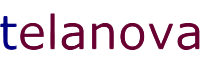Estimated Reading Time: 6 - 7 minutes
Cutting through the technical terms to help your business stay prepared
When it comes to IT resilience, the jargon can quickly pile up - RTOs, RPOs, RAID, runbooks, redundancy - and it can all sound a bit overwhelming. But at telanova, we believe technology should be easy to understand. Whether you’re a business owner, office manager, or part of the leadership team, knowing what these terms mean helps you make smarter decisions to protect your business from unexpected disruptions.
This jargon buster breaks down the key terms you’ll hear when talking about business continuity and disaster recovery - and explains them in straightforward language.
Disaster Recovery
A strategy and set of processes focused on quickly restoring IT systems, data, and operations after a disruptive event - ensuring business continuity and minimising downtime.
Business Continuity
Builds upon the disaster recovery strategy, focusing on keeping the organisation operating when an unexpected event occurs. These events could include natural disasters, hacks or ransomware attacks, or the loss of key personnel.
Read our blog on Ensuring Business Continuity in the event of a disaster to learn more.
The 4 C’s of Disaster Recovery
Communication, Coordination, Continuity, and Collaboration - the four cornerstones of an effective disaster recovery strategy. Each ensures your team knows what to do, how to do it, and stays connected during disruption.
The 4 P’s of Business Continuity
People, Processes, Premises, and Providers - the key elements of a strong business continuity plan. Each “P” represents a critical part of keeping your business running, no matter the challenge.
Runbooks
Detailed step-by-step guides outlining exactly what to do in specific types of disasters. They help ensure minimal disruption and maintain data integrity - think of them as your IT “emergency playbook.”
Redundancy
Having more than one of something so that if a device fails or a key person becomes unavailable, another takes over - ideally automatically. Redundancy removes single points of failure from your setup.
Failover
The process of switching from a primary system or site to a backup system or site. This keeps critical operations running smoothly, even when a server or connection goes down.
RPO (Recovery Point Objective)
The maximum acceptable amount of data loss (measured in time) your business can tolerate after a disaster. For example, if your RPO is one hour, backups must ensure you can restore data to within the past hour.
RTO (Recovery Time Objective)
The maximum acceptable amount of time it should take to restore a system or service after a disaster. If your RTO is four hours, your recovery plan must bring key systems back online within that timeframe.
UPS (Uninterruptible Power Supply)
A device that provides battery backup power to equipment like servers or PCs if mains power fails. It protects against power surges and spikes, giving enough time to save work and shut down safely.
RAID (Redundant Array of Inexpensive Disks)
A technology that combines multiple hard drives to improve reliability and performance. When configured correctly, if one drive fails, your data and services continue without interruption.
Backup vs Snapshot
Snapshots and backups both help protect data, but they serve different purposes:
- Snapshot: A copy of data at a specific moment in time - great for quick recovery or testing.
- Backup: A complete copy of data stored separately - ideal for long-term recovery or disaster protection.
Frequently Asked Questions
What’s the difference between business continuity and disaster recovery?
Disaster recovery focuses on restoring IT systems after an incident, while business continuity is about keeping the entire business running during and after disruptions - covering people, processes, and places as well as technology.
How often should we test our disaster recovery plan?
We recommend testing at least once or twice a year, or whenever major system changes occur. Regular testing helps confirm that backups, failover systems, and processes work as expected.
Is cloud backup enough for disaster recovery?
Cloud backups are a great start, but not a complete strategy. A full disaster recovery plan includes testing restore times, securing access, and ensuring critical applications can run even if your main systems are offline.
How do RTO and RPO affect my business planning?
Your RTO (Recovery Time Objective) and RPO (Recovery Point Objective) define how quickly you must restore operations and how much data you can afford to lose. They guide investment decisions around backup frequency, infrastructure, and redundancy.
What’s the most common mistake in business continuity planning?
Assuming “it won’t happen to us.” Many businesses underestimate the impact of downtime until it happens. Planning ahead - even for small incidents - can save hours of lost productivity and reputational damage.
Protect Your Business with a Continuity Plan That Works
At Telanova, we help businesses across Wokingham, Ascot, Bracknell, Reading, build practical, realistic continuity and recovery plans. From setting up reliable backups and failover systems to training your team on what to do if disaster strikes - we make resilience simple and achievable.
Learn more about our IT support services or call 01344 989 530 to get started.