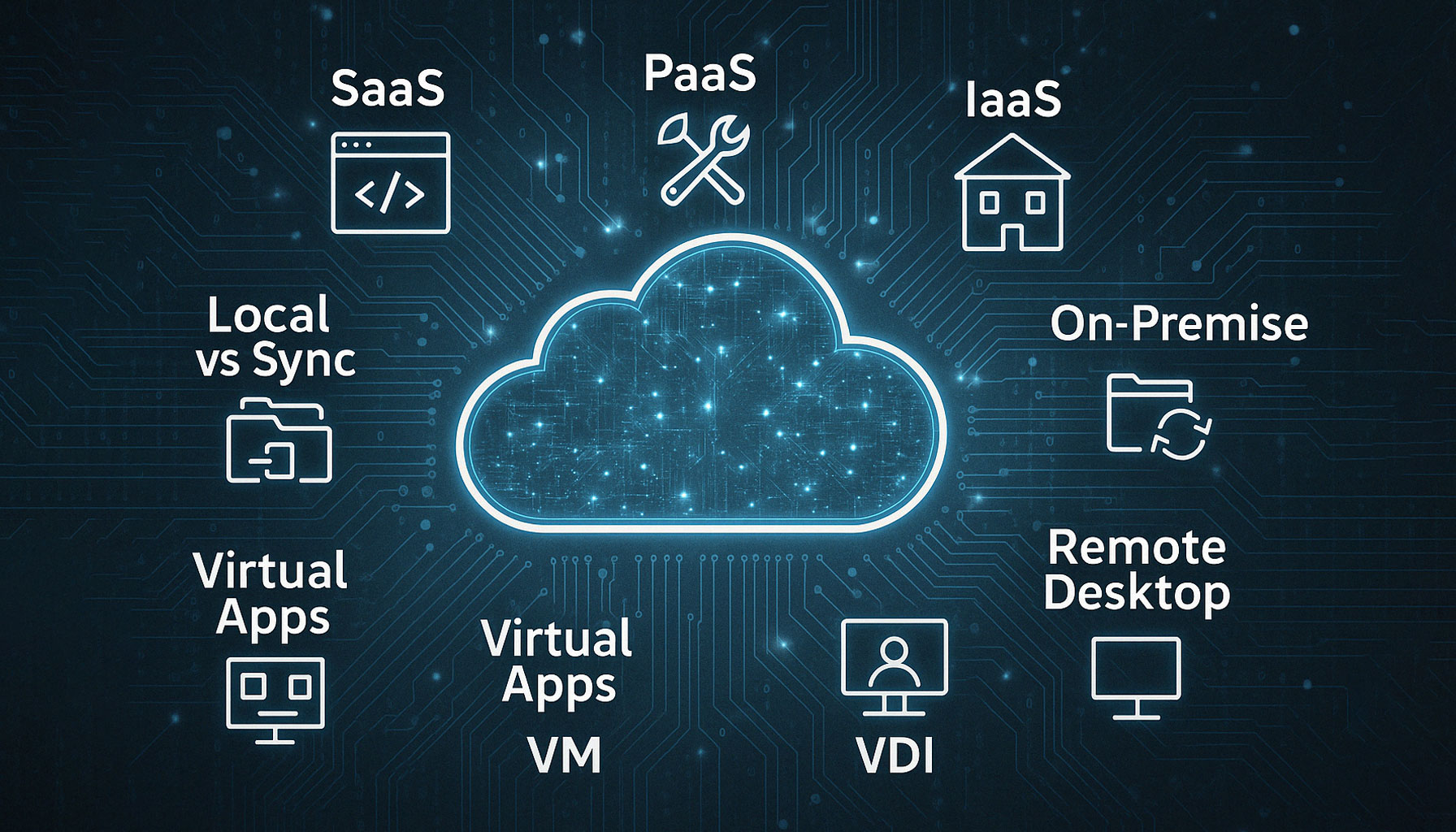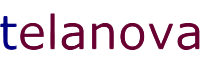Estimated Reading Time: 6-7 minutes
Understanding cloud terminology can be daunting, especially for small and medium-sized businesses without dedicated IT teams. If you're navigating cloud solutions for the first time or considering moving your operations online, here's a clear, jargon-free guide to the most common cloud computing terms.
Cloud
The Cloud refers to remote computing resources delivered over the internet. Instead of storing files and running software on your local servers or desktops, cloud services allow you to access these resources online from anywhere. Cloud solutions can be more scalable, flexible, and cost-effective than traditional IT setups, making them ideal for businesses looking to adapt quickly to changing needs without significant upfront investments.
For example, rather than purchasing new hardware every few years, businesses can use cloud infrastructure to upgrade performance on demand - all while reducing physical footprint and maintenance responsibilities.
SaaS – Software as a Service
SaaS is a cloud-based way of accessing software applications over the internet. With SaaS, there is no need to install or maintain software on local machines. Instead, the provider handles all updates, backups, and infrastructure. This means businesses can quickly adopt powerful tools without needing IT expertise or dedicated servers.
Examples of SaaS platforms include:
-
Microsoft 365 for office productivity
-
Google Workspace for collaboration and email
-
Salesforce for customer relationship management
-
Xero for accounting
-
Asana for task and project management
SaaS is especially beneficial for SMBs looking to reduce IT overhead while improving agility and collaboration.
PaaS – Platform as a Service
PaaS offers a complete development and deployment environment in the cloud. It enables businesses or developers to build, test, deploy, and manage applications without the complexity of managing the underlying infrastructure such as servers, storage, or databases.
This type of service is ideal for businesses developing custom applications or integrating new digital tools. PaaS allows faster development cycles, automatic scaling, and simplified management - which are particularly useful in agile environments.
Common PaaS solutions include:
-
Microsoft Azure App Services
-
Google App Engine
-
Heroku
IaaS – Infrastructure as a Service
IaaS delivers virtualized computing resources like servers, storage, and networking over the internet. Unlike PaaS, where the platform is fully managed, IaaS gives businesses more control over their operating systems and applications while eliminating the need to invest in physical hardware.
This is useful for businesses needing flexibility or running complex custom workloads. It also provides a good base for hybrid environments where some workloads are in the cloud and others on-premise.
Examples include:
-
Microsoft Azure
-
Amazon Web Services (AWS)
-
Google Cloud Platform (GCP)
On-Premise
On-premise refers to IT infrastructure (e.g., servers, storage) that is physically located at the business’s premises. This traditional model gives companies full control over their systems but comes with high initial setup costs and ongoing maintenance requirements.
While cloud options offer scalability and flexibility, some businesses - particularly those with static IT needs or compliance requirements - may still benefit from on-premise setups.
This setup is generally more cost-effective over the long term if usage is predictable and consistent.
Local vs Online vs Sync
These terms describe where and how your data is stored:
-
Local files are stored directly on your device and only accessible from there.
-
Online files reside in the cloud, accessible only with an internet connection.
-
Sync involves using a service like OneDrive or Google Drive to keep local and cloud versions of your files updated across multiple devices.
Syncing offers the best of both worlds - local access with cloud backup - ensuring that you can work both online and offline while maintaining data security and version control.
Virtual Applications
Virtual applications run remotely on a server but appear to the end-user as though they’re running locally. This setup reduces the need for high-end local hardware and simplifies software deployment across many users.
Virtual apps are useful when you want to centrally manage access, run legacy software, or work from low-power devices. They also support remote work strategies and bring consistency across your workforce’s applications.
Remote Desktop
Remote Desktop allows users to connect to another computer or server from a different location. This enables staff to access their work environment from home, on the go, or while traveling - as if they were in the office.
This is ideal for businesses adopting hybrid work setups or those with staff in multiple locations. It also allows IT teams to troubleshoot user systems remotely, saving time and money.
VDI – Virtual Desktop Infrastructure
VDI provides centralized management of desktop environments hosted on a server. Employees log in to their personal desktops from any device, but the computing actually takes place on a secure central server.
VDI enhances data security, supports remote work, and makes device management much easier - particularly for growing teams or businesses with sensitive data.
VM – Virtual Machine
A Virtual Machine (VM) emulates a physical computer through software. Multiple VMs can run on a single piece of hardware, each with its own operating system and applications.
VMs are ideal for testing, running legacy systems, or consolidating server workloads - allowing you to reduce hardware costs and increase flexibility.
FAQs: Translating Cloud IT Jargon
Q: What’s the difference between SaaS, PaaS, and IaaS?
A: SaaS provides ready-to-use software. PaaS offers tools for developers to build apps. IaaS gives infrastructure control without physical hardware.
Q: Do I need to choose between cloud and on-premise?
A: Not always. Many businesses benefit from a hybrid model, combining cloud convenience with local control.
Q: Is cloud computing always cheaper?
A: Often yes, especially for scalable needs. However, long-term static environments may benefit from on-premise investments.
Q: Will this work for a small business?
A: Definitely. Cloud solutions scale with your business and offer advanced tools previously only accessible to large enterprises.
Need Help Navigating the Cloud?
If all this jargon still feels overwhelming - you're not alone. At Telanova, we help businesses across Ascot, Bracknell, Wokingham and Berkshire find cloud solutions that actually work for them.
Call us on 01344 989 530. Explore our Cloud IT Services