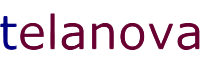Estimated Reading Time: 6 - 7 minutes
Email is the backbone of modern business communication. Whether you're sending invoices, support updates, or newsletters, you rely on email to reach your clients reliably. But what if your emails are landing in the dreaded spam folder?
As a small UK-based MSP supporting local businesses, we understand how frustrating this can be. It’s not just about missed messages - it’s about trust, professionalism, and keeping your operations running smoothly. Let’s explore why this happens and what you can do to fix it.
Why Do Legitimate Emails End Up in Spam?
Spam filters are designed to protect users from unwanted or malicious content. But they’re not perfect. Here are some common reasons your emails might be flagged:
- Poor sender reputation: If your domain has been used for spam in the past, even unknowingly, it can affect deliverability.
- Missing authentication records: Without SPF, DKIM, and DMARC, email providers can’t verify your messages.
- Spammy content: Overuse of promotional language, excessive links, or misleading subject lines can trigger filters.
- Bulk sending without proper setup: Sending large volumes of email without warming up your domain or using a reputable service can raise red flags.
- Low engagement: If recipients frequently delete your emails or mark them as spam, it affects your reputation.
Real-World Scenarios Where Email Deliverability Matters
We often support clients who only realise there’s an issue after something critical goes missing. Some examples include:
- Invoices that never reach customers, resulting in delayed payments
- Support tickets or responses that go unanswered because clients never saw them
- Marketing emails flagged as spam during a time-sensitive promotion
- Job application confirmations or onboarding emails never arriving
If any of these sound familiar, it's likely a deliverability issue - not just a fluke.
Step-by-Step Fixes You Can Implement
1. Authenticate Your Domain
Set up SPF, DKIM, and DMARC records in your DNS. These protocols help email providers confirm your messages are legitimate:
- SPF: Authorises servers to send email on your behalf
- DKIM: Applies a digital signature to prove authenticity
- DMARC: Sets rules for how to handle failed SPF/DKIM checks
We can help you configure these properly for your domain.
2. Example: A Correct SPF Record
Here’s what a basic SPF record might look like in your DNS settings:
v=spf1 include:spf.protection.outlook.com -all
This tells email servers that Outlook is authorised to send emails on your behalf and blocks all others.
3. Review Your Email Content
Avoid trigger words like “Buy now!”, “Free!”, or “Act fast!”. Use clear, professional language and limit excessive formatting, links, or images.
4. Use a Trusted Email Service Provider
Platforms like Microsoft 365 and Google Workspace have built-in deliverability tools and analytics for monitoring performance.
5. Monitor Your Domain Reputation
Use these free tools to check how your domain is viewed:
6. Encourage Whitelisting
Ask clients to add your email address to their safe sender list – a small but effective step.
7. Clean Your Email Lists
Remove bounced or inactive emails regularly. Only send to people who have opted in to hear from you.
8. Warm Up Your Domain
If you’re sending bulk emails for the first time, start small. Gradually increase volume to build trust with email providers.
Do Email Signatures Affect Deliverability?
Sometimes. Overloading your email signature with images, large logos, or social media icons can trigger spam filters. Keep it simple, branded, and HTML-compliant.
For a deeper look at how email signatures can support your professionalism and improve consistency across teams, check out our blog on Why Small Businesses Should Use Exclaimer.
What if My Clients Use Outlook or Gmail?
Both platforms have aggressive spam filters. Even if your email system is configured properly, certain phrases, links, or attachments can result in filtering - especially if you’re not on their contact list.
Quick Email Deliverability Checklist
- SPF, DKIM, and DMARC set up correctly
- Clean email content - no spammy phrases or misleading links
- Domain reputation reviewed via Google Postmaster / SNDS
- Inactive emails removed from your list
- Clients asked to whitelist your address
If any of these are missing, it’s worth a conversation.
From our experience at Telanova: Even well-managed domains can get flagged if they suddenly start sending bulk emails. That’s why we recommend warming up new campaigns slowly, even when using a platform like Mailchimp or HubSpot.
How We Support You
At telanova, we don’t just fix problems, we prevent them. As a conscientious MSP, we’re vigilant in identifying issues before they affect your business. Our future-focused team stays up to date with the latest email security standards and best practices. We care deeply about your success and treat your challenges as our own.
Whether you need help auditing your email setup, configuring DNS records, or training your team on best practices, we’re here to help. Our mission is to work so closely with you that you consider us part of your team, and that includes making sure your emails land where they’re supposed to.
Spam filters are getting smarter, but so are we. With the right setup and ongoing support, you can ensure your emails reach your clients reliably and professionally. If you’re experiencing issues, don’t wait, get in touch and let’s solve it together.
Need Help Getting Your Emails Delivered?
Whether you're dealing with SPF/DKIM issues, newsletters that never arrive, or a stubborn spam flag - we can help. Telanova supports businesses across Ascot, Bracknell, Wokingham, Reading, and the wider Berkshire region.
Learn more about our IT support services or give us a call on 01344 989 530 to fix your email deliverability once and for all.
FAQs
What is SPF, DKIM, and DMARC?
These are DNS records that authenticate your emails. They help prove that messages from your domain are genuine, preventing spoofing and improving delivery rates.
How do I know if my emails are going to spam?
You may notice fewer replies, bounced messages, or clients saying they didn't receive your emails. You can also send test messages to Gmail or Outlook and check where they land.
Can Telanova help set up email authentication?
Yes, we routinely help clients configure SPF, DKIM, and DMARC, along with DNS changes needed for proper email deliverability.
Will switching email providers help?
Sometimes, yes. If you're using a poorly rated provider or self-hosted email, switching to a reputable platform like Microsoft 365 can improve delivery.
How often should I clean my email list?
We recommend reviewing and cleaning your list every 3 to 6 months to remove invalid addresses and improve engagement.