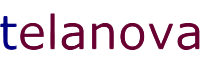Estimated Reading Time: 5 - 6 minutes
Many businesses rely on cloud-based tools like Microsoft 365, Google Workspace, Salesforce, Xero, and Zoom to keep operations running smoothly. These platforms are examples of Software as a Service (SaaS), where applications are accessed over the internet and data is stored off-site by the provider.
It’s easy to assume that storing your business data “in the cloud” means it’s automatically safe. After all, these platforms boast high uptime, encrypted data transfer, and sophisticated infrastructure. But here’s the reality: cloud storage does not mean automatic backup. And unless you’ve put a proper backup solution in place, your data may be far more vulnerable than you think.
What Is Software as a Service, and What’s the Risk?
Software as a Service (SaaS) refers to cloud-hosted applications delivered via a subscription model. You don’t manage the hardware, install updates, or worry about infrastructure - you simply log in and use the platform. It’s convenient, scalable, and cost-effective.
Some of the most common SaaS platforms in business today include:
-
Microsoft 365 - Exchange, OneDrive, Teams, SharePoint, etc
-
Google Workspace - Gmail, Drive, Docs, Sheets, Groups, etc
-
Zoom Workspace
-
Dropbox
-
Salesforce
-
Xero
-
Docusign
-
Shopify
These platforms take responsibility for uptime, server maintenance, and application security. However, when it comes to your business data, it’s a different story.
Most SaaS providers follow a shared responsibility model. That means while they keep their services running, it’s up to you to ensure your data is backed up, recoverable, and protected from human error, malicious deletion, or data corruption.
What Could Go Wrong?
Plenty. Even in a cloud-first world, data loss is still common - and expensive. Here’s how it can happen:
-
Accidental Deletion: An employee deletes a file or folder and empties the recycle bin. That file is gone.
<li >
Overwritten Files: Version history isn’t always enabled. You may not be able to roll back important changes.
-
Security Incidents: Ransomware can encrypt your data - yes, even in Microsoft 365.
-
Malicious Insiders: Ex-employees or users with the wrong permissions can permanently delete sensitive records.
-
App Errors or Sync Failures: Integrations or third-party apps can corrupt or overwrite your data unintentionally.
The belief that “it’s in the cloud, so it’s fine” is no longer a safe assumption. If your business data matters to you, it needs to be backed up with a solution you control.
The Case for SaaS Backup
Backing up your SaaS data ensures availability, integrity, and security. It means you can recover quickly from mistakes, interruptions, or cyber threats - and avoid major downtime, reputational damage, or legal non-compliance.
A good cloud backup strategy also:
-
Preserves older versions of files for recovery
-
Helps meet data retention and compliance policies
-
Reduces dependency on a single provider
-
Gives you peace of mind
More importantly, it’s essential for business continuity. If your cloud data disappeared tomorrow, how quickly could you get back on your feet?
Choosing the Right SaaS Backup Solution
Not all cloud backup tools are created equal. When evaluating your options, you’ll want to think about more than just price. You’re looking for a solution that fits your organisation’s needs - not just today, but in the future as well.
Here are some key considerations:
Volume
How much SaaS data do you need to protect? Do you expect this to increase? Will you need a scalable long-term solution to meet future requirements?
Security
How important/critical is your SaaS data and does the solution support fast recovery? Does the data need to be protected with encryption, immutability, and other security measures?
Cadence
How often should data be backed up to ensure you have the most complete recoverable snapshot? Daily, hourly, more frequently?
Compliance
Does your data need to be available to customers to satisfy geo-specific data regulations or policy-specific compliance criteria?
Lifecycle Management
Does your backup solution need automations that help you adhere to content or data lifecycle management policies such as storage duration, deletion, and archival?
Support and Resources
Do you have knowledgeable or dedicated IT staff to implement and manage your data environment, or are you looking for support migrating, setting up, and managing your backups, or modernizing with a custom solution?
Final Thoughts on Cloud Backups
The cloud isn’t a backup - and the cost of not having one could be far greater than you realise. With SaaS usage growing across businesses of all sizes, protecting that data is no longer a “nice to have” - it’s a necessity.
The truth is, you may need multiple backup solutions to cover all your platforms effectively. It can be a bit of a minefield, but you don’t have to navigate it alone.
Let’s Talk About Your Cloud Backup Strategy
If you’re unsure whether your cloud data is truly protected - or if you'd like help selecting and implementing the right backup solution for your setup - we’re here to help.
Let’s have a chat about your SaaS apps, your risks, and the best ways to keep your business data safe, secure, and always recoverable. Call us on 01344 989 530 or Explore Our IT Support Services