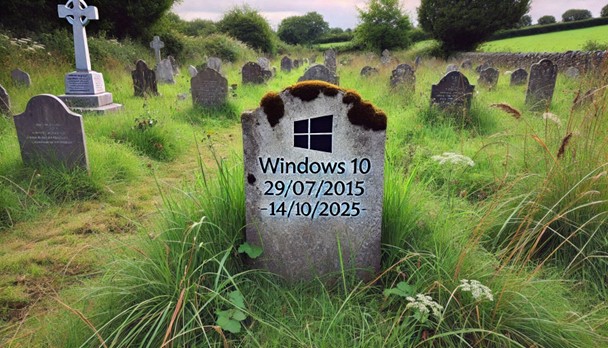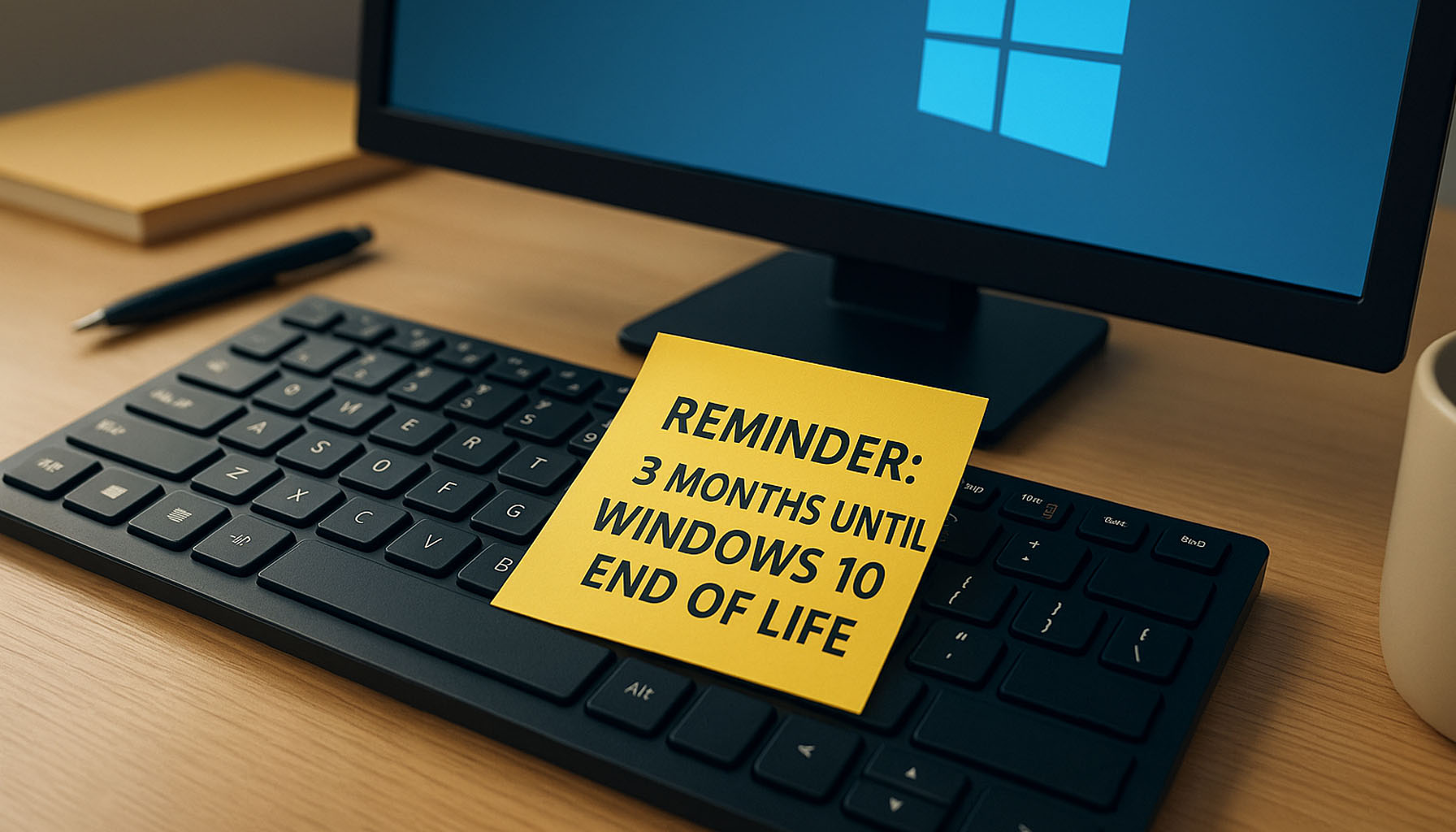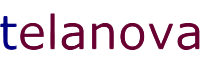On October 14th 2025 Windows 10 will reach Microsoft’s end of life. This means Microsoft will stop releasing free security updates for Windows 10 and without further action it will not be safe to use any Windows 10 devices.
What are your options? You may need to mix and match the below strategies depending on the needs of your organization:
Migrate to Windows 11 by upgrading existing devices and/or replacing
For most organizations this should be your strategy for all, or the majority of your Windows 10 devices.
Assess whether your existing devices meet the Windows 11 requirements. Windows 11 requires an 8th generation (or newer) Intel CPU and a TPM 2.0. If your Windows 10 devices are less than 6 years old they will probably meet these requirements.
If your Windows 10 devices don’t meet the requirements then the best option is to replace them.
Assess whether your applications and peripherals are compatible with Windows 11, develop plans to upgrade or replace anything that’s not compatible.
Thoroughly test Windows 11 in your organization, covering all applications and peripherals.
Finally, upgrade your existing devices and/or deploy new Windows 11 devices.
Purchase the Extended Security Updates (ESU) program for Windows 10
This option is intended as a stop-gap solution for organizations who need more time to migrate to Windows 11. As with previous Windows versions Microsoft will offer this option for a maximum of 3 years and the cost will double every year. Year 1 will be approximately £50 per device, year 2 £100 per device, year 3 £200 per device. We would only recommend this option in extreme scenarios e.g. if there is some key application or hardware that only works with Windows 10 and is prohibitively expensive to replace. This option just kicks the can down the road, you’ll still need to plan for 14/10/2028 when Microsoft ceases the ESU program for Windows 10.
Isolate your Windows 10 devices
If you can’t upgrade or replace a device due to some key software or hardware peripheral that only works on Windows 10, you can make them “safe to use” by isolating them from the internet and from your main network. You would typically achieve this by putting them on a VLAN, or removing their network connection entirely. If this software or hardware needs access to the internet then this isn’t a viable option.
Need help?
If your organization needs assistance with Windows 10 end of life then please get in contact!