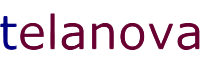Wired vs. Wireless Network Connections in the Workplace: What's Best for You?
In the workplace, fast and reliable internet isn’t just a luxury - it’s a business-critical necessity. But when it comes to how you get connected, many teams overlook a key decision: wired vs. wireless. Each has its strengths (and a few drawbacks), and the right setup can significantly impact your team’s productivity and security.
According to one study, 65% of businesses still prefer wired network connections, citing reliability and security as the key factors driving that choice.
Wired Connections: Old School Reliability
Pros:
- Speed: Wired connections deliver faster, more consistent speeds - ideal for large file transfers, video editing, cloud-based collaboration tools, or video conferencing. Wired systems can reach speeds of up to 1 Gbps, compared to around 600 Mbps for wireless setups.
- Security: Ethernet connections are less prone to hacking since they don’t broadcast over the air.
- Stability: Cables don’t suffer from interference - no dropped Zoom calls because someone turned on the microwave.
At an architecture firm we support, each CAD workstation is wired in - allowing large design files to upload to the cloud without delay or corruption. The result? Faster workflows and fewer network interruptions during client presentations.
Cons:
- Limited Flexibility: You’re tied to a desk or wherever the nearest port is. Not ideal for open, collaborative spaces or hot-desking.
- Installation Hassles: Laying cable throughout a building can be disruptive, messy, and expensive (especially in older buildings).
Wireless Connections: Flexibility on the Go
Pros:
- Mobility: Staff can take calls from a meeting room, check emails on the sofa, or work from home - Wi-Fi allows it all.
- Clean Setup: No cable management headaches or trailing wires. Especially useful in modern open offices or for businesses embracing hybrid work.
A growing digital marketing agency we work with runs almost entirely wirelessly, using laptops and cloud platforms to allow creative collaboration anywhere in the building. For them, the flexibility and minimal infrastructure made wireless the obvious choice.
Cons:
- Inconsistent Speeds: Wi-Fi can be affected by interference, walls, other devices, or even how many people are connected at once.
- Security Risks: Unless properly configured, Wi-Fi networks can be vulnerable to unauthorised access or man‑in‑the‑middle attacks.
Wireless can also save money - some studies report up to 80% lower hardware installation costs compared with running wired infrastructure.
So Which Is Best?
The reality? There’s no one-size-fits-all answer. Most organisations choose a hybrid model: wired where performance is critical, wireless where flexibility matters. This hybrid approach is increasingly common - experts note that wired and wireless complement each other rather than compete, helping businesses balance speed, stability, and mobility.
Wired: Ideal for power users, engineers, finance, or operations where uninterrupted connectivity is essential.
Wireless: Best for sales, creatives, management, and hybrid teams that move between locations or hot‑desk.
Need help choosing the right balance? We tailor network solutions based on how your team works - not just how your office is laid out.
Let’s Talk About What’s Right for You
At Telanova, we help businesses across Wokingham, Ascot, Bracknell, Reading, and the wider Berkshire region find the right mix of performance and flexibility in their IT setup.
Explore our IT support services or call us on 01344 989 530 to find a solution that suits your workspace and team.
FAQs
Is wired always faster than wireless?
Yes, typically. Wired Ethernet can reach up to 1 Gbps speeds, while even modern Wi-Fi often tops out around 600 Mbps. Wired also provides more consistent performance, especially in busy offices.
Can wireless ever fully replace wired in an office?
For some modern, cloud-based businesses - yes. But for performance-heavy workflows or where security is critical, wired remains the better option.
What’s the best Wi-Fi setup for an office?
Use business-grade mesh Wi-Fi or access points, and ensure your router is updated and properly secured. Avoid relying solely on domestic-grade equipment.
Can we use both wired and wireless in the same office?
Absolutely. A hybrid setup provides the best of both worlds - stability and performance from wired, with flexibility and convenience from wireless.
How can we secure our Wi-Fi network?
Use WPA3 encryption, change default passwords, separate guest access, and regularly monitor devices on the network.