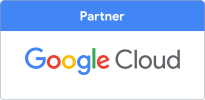If your business is relying on older wireless infrastructure it is probably time to upgrade. Wireless traffic is only going up, not only is the demand from each device going up, each person typically has more devices - laptop, phone and tablet etc!
On top of that, nearby wireless access points, bluetooth and other wireless peripherals all compete with you for the limited amount of wireless bandwidth.
Enter "5GHz". The "5GHz" band has a lot less devices competing. Typically 5GHz has a smaller range than 2.4GHz, which counter to what you would expect is actually a benefit. It means there are fewer devices competing within an access point’s reach.
Any laptops, phones and tablets replaced within the last few years probably already support the latest wireless protocol 802.11ac which uses the 5GHz band, why not update your wireless infrastructure to support them? Wireless 802.11ac infrastructure is also now quite reasonably priced.
telanova will guide you through the whole process: defining your requirements, choosing a vendor, creating a secure design, implementation, and post installation support. Contact telanova on 01344 989 530 or This email address is being protected from spambots. You need JavaScript enabled to view it. to get started.